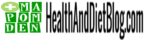8 Steps To Stop CAGD Loan SMS Texts (Android Users)
I dislike CAGD Loan SMS from individuals and Loan companies that I have no idea about and I Know Health workers and other Staff on Controller & Accountant General Department (CAGD) payroll share the same sentiment.
These messages come in droves and are very annoying.
Imagine this scenario: You are preparing or in the middle of something very important like a business meeting or as a busy Healthcare Practitioner struggling to save someone from bleeding to death. All of a sudden, you receive an SMS that reads: “Are you in need of a personal loan as a CAGD employee? Call this number today.” Or “You can Top-Up your Loan or Get A new One at Reduced Interest Rates. Call Mr. SoSo and So for more Info”….
These are text messages promoting loan commodities, right? So you choose to ignore it completely. However, after a while, you start receiving the same SMSs more frequently, for instance, on a weekly basis. At this point, you feel uncomfortable and annoyed by these messages. You need to work out a solution which does not include having to purchase a different number. As a doctor, these messages really get me angry especially when in the middle of a busy consultation clinic, these messages keep coming.
The government of Ghana and CAGD has always put measures to secure your personal data. However, there are loopholes within the system and there is no guarantee that you will not receive marketing messages that you have not requested for once in a while. What may make it even worse? As opposed to email messages which you can unsubscribe from, it is impossible to unsubscribe from messages received through SMS.
Moreover, some of these messages originate from numbers that keep changing and in some cases, the numbers may not be shown together with the message.
However, there are practical remedies to these problems: I am an Android Phone user, (IPHONE IOS USERS CAN FIND A NICE GUIDE HERE) and I found a free app which has helped me get rid of these annoying SMS.
Its Called Key Messages – SMS, Block text, Spam blocker, Backup restore
- Download the App From Google Playstore.
- Go Through the initial setup and make the app your default messaging app
- Click the 3 lines at the top Left corner and Click Settings
- Click on Block & Allow List then Under Block Click the (+) in the bottom right corner and pick BLOCK SMS BASED ON CONTENT (add these words: Loan, Loans ) or any word you want to block
- Click the back arrow (<-) in the top left corner and then Turn Spam auto-blocking On
- Then Scroll down and Click SMS from Contacts and Choose Show separately in PERSONAL Tab and press SET
- Click On opening app show, choose PERSONAL tab First and then SET
- Go to Block notification and click. Here you what suits you. Every Blocked SMS (if you still want to receive notification of all blocked messages as they come), Summary At 9PM (if your phone wont beep when a message is blocked until 9pm when you will be notified once of all blocked SMS) or Don’t notify (if you don’t want to even see the message koraaa even though its still on your phone).
To Check all blocked CAGD Loan messages, Click the three lines up there, and go to SPAM and do with the messages as you wish… delete or whatever.
I hope you find this Tutorial & app useful….
Disclaimer: I do not have any link with the app developer, i just found an app which was helpful to me and i want to share to other frustrated government workers who are being harassed to get Loans. Thank you.